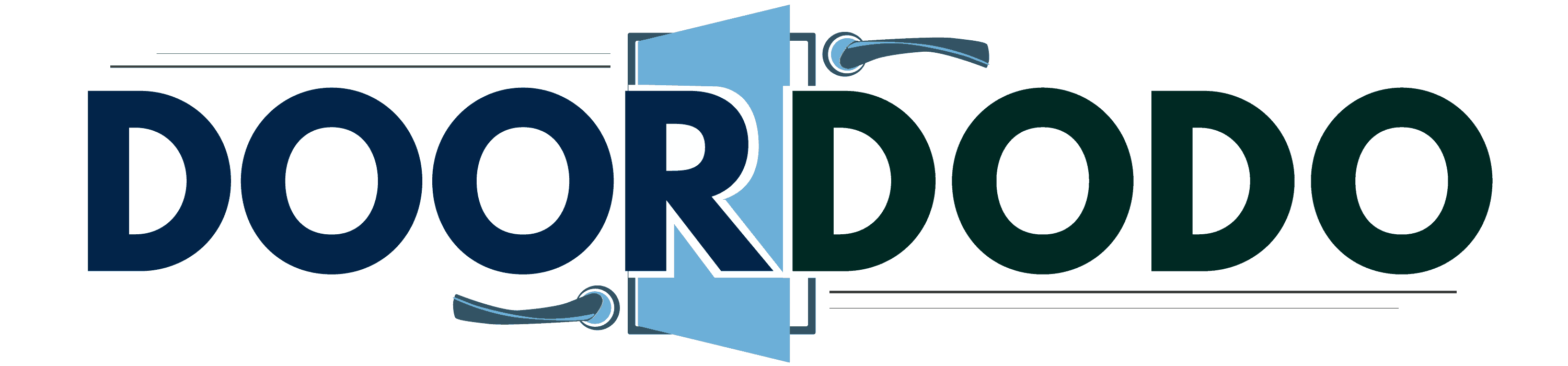Door chimes on alarm systems act as a reminder if you forget to lock your door. You might be distracted while at the door and leave it unlocked. Here, your door chime/alarm becomes very useful. These alarms can be set on alarm or chime mode, whichever you prefer. You might want to turn off the door chime on your alarm system but don't know how to go about it. We have researched some popular models for you to see how the door chime can be switched off.
Depending on the door alarm system, you can either slide the button to alarm or off mode. In other alarm systems, type in your four-digit code and then the chime button to disable the door chime. The door chime lets you know when someone opens a door in the home. Whether to keep the door chime on or off is at your discretion.
There are some popular alarm models in the market with different features. Keep reading to see how door chimes can be deactivated on each one of them without compromising your security.

Popular Brands of Door Alarm System
Alarm systems may be costly or affordable, but they all serve the same purpose: offer security for your home. The door chime mode in the alarms systems mentioned below can be turned off manually or remotely. In a few easy steps, you'll be able to turn off the door chime on your alarm when you need to. Below are some models that are commonly used in homes, businesses, and offices:
1. Kerui Door Chime
The Kerui door chime with a wireless sensor has a plug-in receiver that operates at a range of 500 feet. This model has more than 50 unique ringtones plus some well-known tones. This door chime is suitable for homes, businesses, offices, and stores. The volume of the door chime is adjustable and it has a mute button. The mute button is located on the plug-in transmitter.
Click here to see this product on Amazon.
2. Koostone Wireless Door Alarm
The Koostone wireless door chime comes with two transmitters and a portable rechargeable receiver. Each transmitter can be set to a different chime ring to help you differentiate which door is open. The volume is easily regulated, and when on the mute mode, the receiver will only flash. The volume and mute buttons have been placed on the plug-in transmitter.
Click here to see this product on Amazon.
3. Wsdcam Wireless Door Open Chime
The WSDCAM alarm system has a magnetic door alarm sensor which is easy to install. To turn off the door chime, press the power button first to select the doorbell mode. Next, go to the volume button and adjust the volume for the selected mode. Some models have a remote control that can be used to regulate or mute the chime volume.
This alarm allows you to change to alarm mode in the nighttime and use the doorbell mode during the day. The different tones and LED light indicators can be used for different doors and windows.
Click here to see this product on Amazon.
4. Jian Boland Door Handle Alarm
The JIAN BOLAND alarm is a portable alarm for travelers who want to secure their hotel rooms. This alarm secures your hotel room by letting you know if someone opens your door while you're sleeping. The alarm uses AAA batteries and is hung on the door handle.
To activate it, you need to turn the button by the side. It has an alarm mode, door chime mode, and off mode. When the alarm mode is on, the door chime mode isn't activated and vice versa.
Click here to see this product on Amazon.
5. Wuloo Door Window Alarm
The WULOO SOLAR ALERT alarm is an energy-saving alarm system that is popular in sunny areas. The receiver works with AAA batteries or as a plug-in. The driveway alarm has clearly labeled buttons for easy adjustments. Click the mute button to stop the alarm from ringing. To completely lock the bell into a mute mode, press and hold it.
The compatible sensor close to the host has alarm and chime buttons as well as volume regulation buttons. Choose the tune you'd like to hear on the sensor.
Click here to see this product on Amazon.
How Do You Turn Off The Door Chime On A First Alert Alarm?
Use the chime mode to alert you when a door is open. The chime mode works when the alarm is deactivated. The door chime on a First Alert Alarm comes in 3 tones from which you can make your choice. If you want to turn off the door chime in your alarm system, you'll need to go to the keypad and put in your security code.
The standard security code is usually made up of 4 digits. Ensure that you have an easy-to-remember security code. Proceed to press the 9 key and a message will appear on the display. The 2-second message should say "Chime Mode Off." To ensure that the door chime is off or on, press the CHIME key and hold for 5 seconds.
What is Chime in Alarm?
A chime is an audible sound on an alarm system that sounds off when there is an activity in the house, around the doors, or windows. When the chime rings, it alerts you, as the home or property owner, that a door has been opened. Chimes in alarm systems have different tones which will allow you to pick a tone of your choice.
Most alarm systems have 3 or more tones to choose from. The melodies used for chimes are usually quite pleasing to the ear, unlike alarms that have a piercing sound. Chimes have calmer tones or melodies which shouldn't cause you to panic when a door or window is open.
How Do I Turn Off The Chime On My ADT Alarm?
Turning the chime off on your ADT alarm can be done on the display. On your alarm display, go to tools and enter your security code. When the table of contents comes on, go to regular settings. Here you'll get the voice/chime mode, check to see that they are all white.
This means that the chime mode is off. Click the back button to go back to the main screen. The LED light screen should go off once you're no longer touching the display.
What Is The Difference Between "Stay" And "Night" On Alarm System?
When you activate your alarm, it means that the periphery and your home itself are under surveillance. Most alarms secure all doors and windows of your house when activated fully. You should activate the alarm when you leave for work or go on holiday.
But when you are around the house, you won't like it when your alarm keeps going off when any door opens. Here the Stay button comes in very handy. Activate this button during the day to ensure that the alarm won't be triggered endlessly, especially when there's a lot of movement in the house.
The Night button works similar to the Stay button, but the alarm will be activated at the front and back doors and garage doors. Hallways in the house that are high traffic areas will be disarmed to allow you to move freely within the house.
You might find that the Stay and Night are one and the same on some alarm models, and accomplish the same thing.
How Do I Stop My DSC Alarm From Beeping When I Open The Door?
A DSC alarm system comes with one or more keypads that are usually mounted on the walls not far from the front and back doors for easy activation upon exit. The control panel is kept out of the way, probably in a basement. If you are using your alarm in a business area, you probably want it to beep to let you know when a client comes in.
You might not want constant beeping, especially when you have a full house. To stop your DSC alarm from beeping, simply press and hold the "Chime" button for about 2 seconds. The alarm instructions as detailed in the video below suggest pressing [*] and 4. To turn the chime back on, press the same buttons.
In Closing
Alarm systems make you feel secure and enable you to alert the necessary authorities if you need any assistance. Upon installing an alarm system, you must familiarize yourself with the keys on your keypad including the hotkeys. Whether you are using your alarm for business or home security, know when to avoid false alarms.
The chime mode can be turned off and on easily. Depending on the model of your alarm, you can turn the chime mode off/on using the keypad or by readjusting the button on the alarm. As you turn your chime mode off or on, check the times you do this, if it's at night or in the day.
Door alarm systems are found easily in online and DIY stores and are simple but effective when it comes to securing your home.