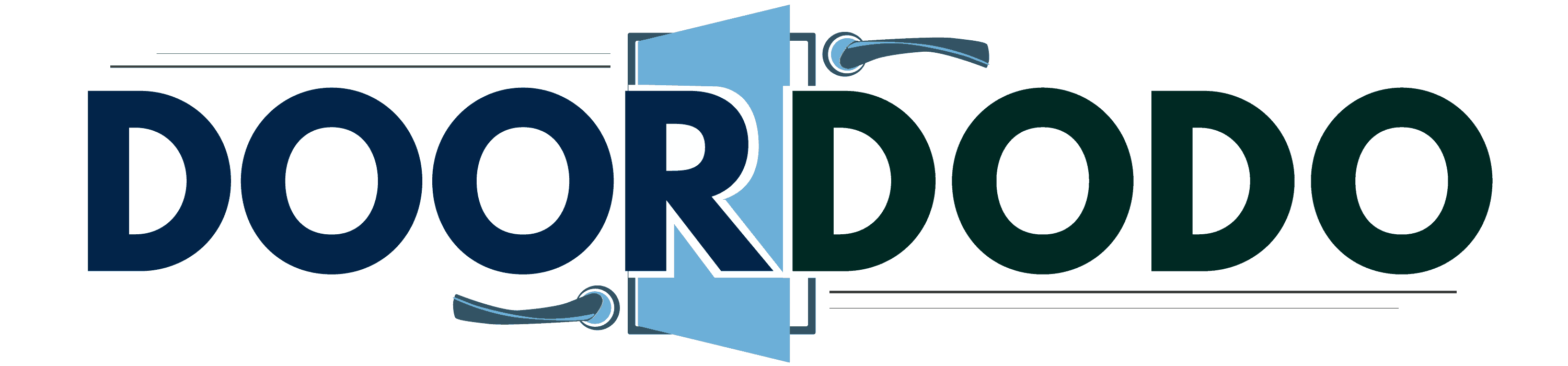We are no longer concerned with losing our keys because electronic door locks are an excellent convenience. However, do you wonder what action to take when your electronic door lock malfunctions, such as with never-ending beeping? Don't worry! We've researched this topic and discovered the top answers for you.
The continuous beeping of your electronic door lock is typically caused by dead batteries, poor wiring connections, or defective sensors. Here's what you can do when you encounter this type of malfunction in your electronic door lock:
- Take off the cover
- Clean the interior
- Change the batteries
- Inspect the wiring
- Put the cover back on
- Reset
Having a functional security system is essential for maintaining constant home security. We will discuss the reason behind the continuous beeping of your electronic door lock and what you can do with it. So, keep reading to discover all this information about electronic door locks.

Why Is My Electronic Door Lock Won't Stop Beeping?
Electronic door locks do an excellent job of keeping your property secure. But, anyone could go insane from the loud sound of an electronic door lock constantly beeping.
There may be several causes for the continuous beeping of your door lock. Such causes include dead batteries, poor wiring, and defective sensors.
The beeping doesn't always indicate a severe problem with the device. Typically, the cause for its malfunctioning is just the batteries which may be running low. It might also display glowing red on its buttons.

The second reason might be the loose wiring connections if your battery is functioning. Also, the continuous beeping might indicate that your device is having problems with locking, which comes from the sensor of your electronic door lock.
The sensor detects when the door your door is still open. Because of this, you will hear the beeping of your door lock even when your door is closed.
Click here to see this Amazon Basics electronic door lock on Amazon.
How To Fix My Electronic Door Lock That Won't Stop Beeping
If your electronic door lock malfunctions, indicates flashes from a red LED, and beeps continuously, we found ways to stop this. To fix the beeping of your electronic door lock, follow these steps:
1. Take Off the Cover

Depending on the type of door lock, the cover may consist of either screws or hex screws to keep it closed. To take the cover off your door lock, you might use a hex key to unfasten the hex screws.
Click here to see this hex key set on Amazon.
On the other hand, use a flat-head screwdriver to remove screws.
Click here to see this flat-head screwdriver on Amazon.
Keep in mind that there are two screws on the cover, one on each side. After removing the screws, gently remove the cover of the door lock. Be careful not to disconnect the wiring once you unscrew the cover.
2. Clean the Interior

Gently clean the interior with a soft brush to get rid of any accumulation or dust that can obstruct regular operation.
Click here to see this soft bristle hand broom on Amazon.
3. Change the Batteries

Most devices beep continuously to let you know it is time to change the batteries. You can now replace the batteries after taking off the cover. Battery replacement is a simple and quick fix for battery-operated locks running low.
4. Inspect the Wiring
Check your system's wiring because there might be loose connections or a corrosion buildup.
5. Put the Cover Back On
Reinstall the cover of your door lock and insert the screws back. Make sure to tighten the screws to prevent your door lock from disassembling.
6. Reset

Do a hard reset on the lock button once you have changed the batteries. Depending on the model of your lock, it might beep or flash while displaying a red or blue light to indicate various operations and updates occurring at the lock.
You can always find this information in the product manuals or the handbook with your electronic door lock.
How To Mute The Beeping Of My Electronic Door Lock
You can always choose to stop the beeping of your electronic door lock if you are the type of person who wants it to be just silent. Here are the ways how you can mute the beeping of your electronic door lock:
Disabling the Switch
These are the straightforward steps on how to mute your door lock just by disabling the switch:
1. Remove the Cover
Remove the screws from both sides of your electronic door lock. Then, gently take the cover off.
2. Disable the Third Switch
After removing the cover, you'll see a set of four dip switches. Disable the third switch by depressing it in its off position. This action will stop your door lock from beeping.
Now that the beeping sound is off, the buttons on the keypad won't produce any noises during programming, routine activities, and system signals.
3. Attach the Cover
Put back the cover of your door lock and install all the screws on both sides.
Programing the 'Beep' Sound
You can use the programming code on the lock itself to turn off the beeping sound. You may enter the programming code into the safety, then press the number 5 on the keypad.
Your lock's beeper will stop beeping, the keypad will glow green, and you'll hear a brief beep.
Do Electronic Door Locks Use Batteries?
Due to their extreme efficiency and convenience, electronic locks are becoming more and more common. All door locks come with batteries by default, but they are typically not very robust.
Batteries are typically used to power electronic door locks. However, your choice of power supply for the electronic door lock will also affect this. The majority of electronic door locks work with Alkaline Batteries. These batteries are the most popular power supply option for smart locks because they are reliable and affordable.
Click here to see these Energizer alkaline batteries on Amazon.
Never mix various battery types and brands of the same battery. Most electronic keyless locks also have a low battery indication, which will let you know before the power runs out.
When you first start receiving these low battery signals, it is preferable to replace your battery. Also, a power outage will not be a problem because batteries power them.
How Long Do Batteries Last In The Electronic Door Lock?
The duration of the battery life varies with every electronic door lock. Because the quality of electronic door locks on the market varies greatly, so does their energy consumption.
However, the average life of batteries typically lasts between three to five years. If your electronic door lock's batteries can't last for at least three years, the design solution is either unreasonable or inadequate.
How Much Do Electronic Door Locks Cost?
Electronic door locks have replaced the outdated lock-and-key home protection method. It gives you security because of its high-tech design. Electronic door locks consist of various designs, including those keypads, key cards, and biometric locks.
The price of the lock is one of the essential considerations for your home security project. Depending on the kind of lock and features included, the average cost of electronic door locks is $200. The installation fees if you don't do it yourself are not included.
In Closing

There will always be ways to fix your electronic door lock if it malfunctions. The main reason for the continuous beeping of your door lock is dead batteries. You have to change it right away to stop it from beeping and for it to function well.
If the issue continues, don't hesitate to contact experts for the necessary information and get technical assistance. Please remember that utilizing smart locks is safe and secure, and it would be wise to use one in your daily life. Before you leave, check out our other posts for some interesting topics:
Magnetic Door Lock System Not Working – What To Do?