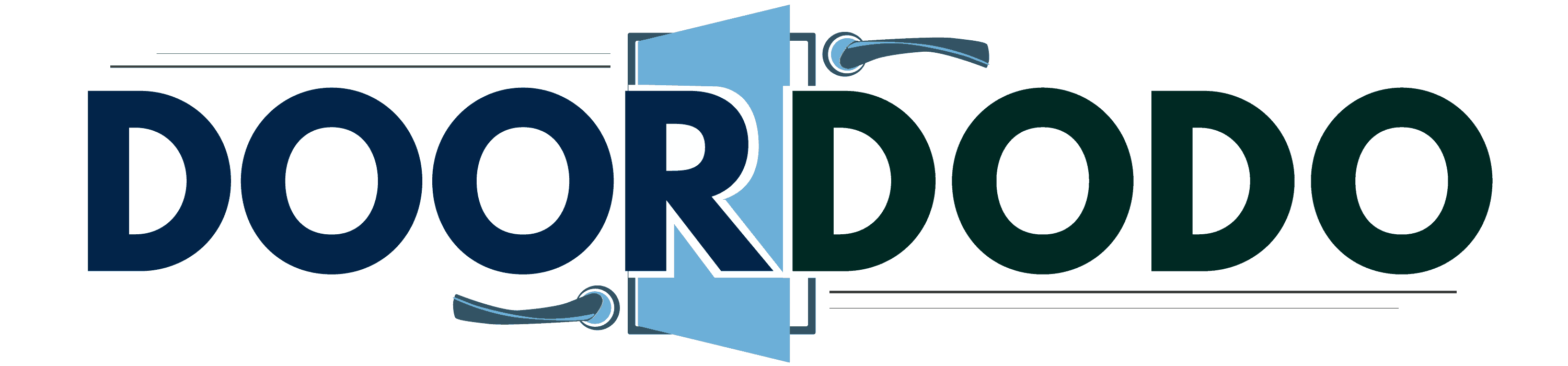Part of owning a security system means regular maintenance and upkeep to keep everything working. Changing batteries is part of this maintenance. But do you have to change any batteries in your door alarm sensors too? We’ve done the research to give you the answers you need to know if you're wondering if your door alarm sensors do have batteries.
Hardwired door alarm sensors do not need batteries. But wireless door alarm sensors use batteries. The kind of batteries the device uses depends on the alarm’s model, and there are battery replacement guides available online which list those according to the type of alarm. Replacing a door alarm sensor’s batteries, however, generally follows these steps:
- Disarm or disable the alarm.
- Take the cover off of the sensor or take out the sensor.
- Find the old battery, and remove it, then replace it with a new one.
- Put the cover back on, and turn the alarm back on.
It’s a simple process that can be easily done by any homeowner. But perhaps you might wonder if it applies to your specific device. You might also wonder how the system works. Continue reading the following sections as we elaborate on instructions for replacing the batteries on the sensors of ADT, DSC, and recessed door alarms, as well as how door alarms work.
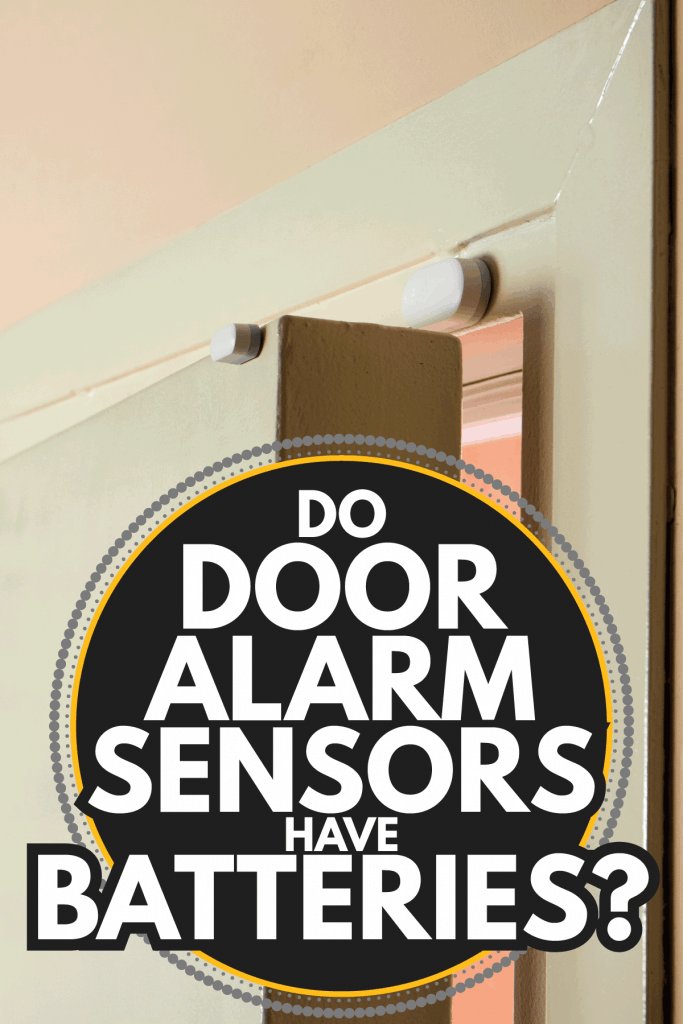
What batteries do door alarm sensors have?
Wireless door alarm sensors, both surface-mounted and recessed, use batteries. Hardwired models do not use batteries but rely on the electrical lines running from each device to the main panel for energy instead.
Battery types can vary depending on the model or brand. The number of batteries needed can vary as well, although two is the maximum. Fortunately, there are replacement guides available online to help you find the right one for your model. You can also refer to your service provider and ask through their online chat support.
Do ADT door sensors have batteries?
ADT door sensors are wireless, surface-mounted sensors. Therefore, they have batteries. They usually require either a CR123 3-volt battery or a 3-volt CR2032. The message ‘zone trouble’ usually appears on the alarm keypad when they start to run out. The message ‘sensor trouble’ on an ADT Pulse device also indicates the same thing.
How to replace the battery in a door alarm sensor
To replace the battery on a surface-mounted, wireless door alarm sensor, you can follow these steps:
- Disable your alarm or put it in test mode to avoid false alarms while replacing your batteries.
- Remove the alarm sensor’s cover. Covers can vary between models, so check if there is a slot for a screwdriver or if you have to push it in a certain way to remove it.
- Find the battery. The batteries are usually attached to the circuit board, so you can try to find that first. Take note of their polarity.
- Replace the battery. For coin batteries, you can usually slip them out or pop them out with a screwdriver. Make sure to check if the polarity is correct when you put the new one in, because otherwise, the device will not work.
- Put the cover back on, and turn your alarm back on or disable test mode. Remember to close the cover tightly, and align the sensor with the magnet well, so you don’t trigger any false alarms or tamper alarms when you turn it back on.
How to replace batteries in an ADT door sensor
- Put your device on test mode. You can call 800-ADT-ASAP or log into MyADT.com and click My Alarm on the dashboard. From the menu that appears, select System Management and then select Place System on Test.
- Using a flathead screwdriver, push in the tab on the cover. The tab should be at the end of the sensor, indicated by an arrow.
- Find the battery, replace it, and snap the cover back on.
- If indicated, reset your system by entering your security code twice, and then turn off test mode.
ADT also provides an instructional YouTube video to help guide you through the process. You can watch it here:
How do you change the battery in a DSC door sensor?
- After disarming the alarm, take it off of its mounting plate if it is attached to one.
- Look for a slot on one end of the cover, and then take a flathead screwdriver and insert it there. Twist the screwdriver to pop the cover. Other models might have a latch on the cover that you can press, or a cover that slides off.
- Find and replace the battery with the same kind, and follow the indicated polarity. According to the DSC Battery Replacement Guide, DSC door/window sensors can use a 3-volt CR2, CR2032, or a CR123A battery, depending on the model.
- Snap the cover back on.
- Put the sensor back on the mounting plate, and reactivate your alarm.
How to replace the battery in a recessed door alarm sensor
Recessed door alarm sensors are installed into a hole in the wall or door. Before taking it out, remember to disarm the system first. Next, insert a coin into the slot on the sensor and twist it to take the sensor out. Some models might require you to lift the circuit board out. Once it is out, take out the old battery and replace it with a new one of the same kind.
To put the sensor back in, follow the guides in the door and line up the sensor with them. Insert the sensor back in, and use the coin once again to twist it back to its original position. Watch this video for the well-illustrated procedure:
How often should you replace the batteries in a door alarm sensor?
Battery life can be between 3 to 5 years, or even 7 years, depending on how often the alarm is triggered, on the type of battery, and the system. Usually, the system displays a warning letting you know that its battery is low.
Richmond Alarm Company recommends scheduling a replacement every 3 years, especially for older homeowners or those who have trouble navigating the system. That way they can avoid false alarms triggered by the inconsistent power when the battery is starting to drain.
How do door alarm sensors work?
Door alarm sensors have two components: a magnet in the doorframe and a sensor in the door. If those two are more than 2 inches apart or improperly aligned, switch in the sensor trips. The switch sends a signal to the system, and the alarm is activated depending on its set response.
Door alarms can be wireless or hardwired, and both kinds can be either surface-mounted or recessed. In contrast to hardwired models that use wires to communicate directly with the panel, wireless models use radiofrequency. Wireless models are easier to install, but hardwired models can be more convenient if you don’t want to have to replace batteries.
In Closing
Door alarms are good safety tools to keep in the home, but you should make sure to maintain them for your family’s safety and your own. If you’re not sure how to replace your device’s batteries and the instructions above do not apply, it would be best to contact your security company or refer to their website.
If you’re big on safety, perhaps you might want to look into getting a deadbolt and find out if using a magnet can unlock a deadbolt. You can read those and more at DoorDodo.com.