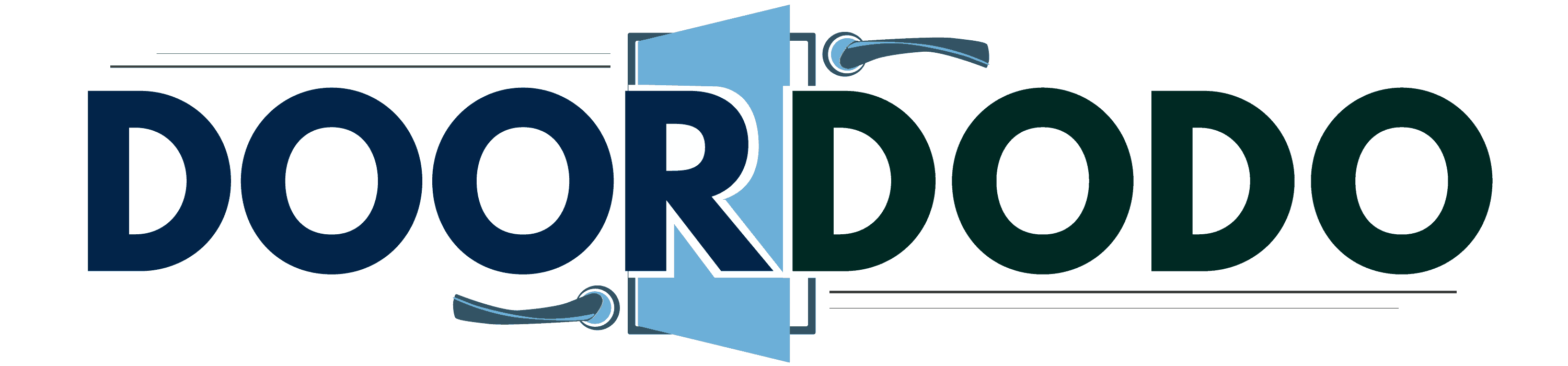You’re at the front door of your home but you forgot your keys. So you press the doorbell to notify the people at home to open the door. But it only buzzes and it doesn’t ring. We researched for you to give you the following answer to this concern.
A buzzing doorbell that doesn’t ring can indicate different issues ranging from low power to a faulty chime unit. The first step to identifying the correct course of action is to troubleshoot the system. Then, use the right solution based on the results of your troubleshooting to avoid exerting more effort than necessary.
One way to help with troubleshooting and repairing doorbells is to understand how the different systems work. So keep reading as we talk about how a doorbell works. We'll also tackle some solutions to help restore your doorbell’s ring.
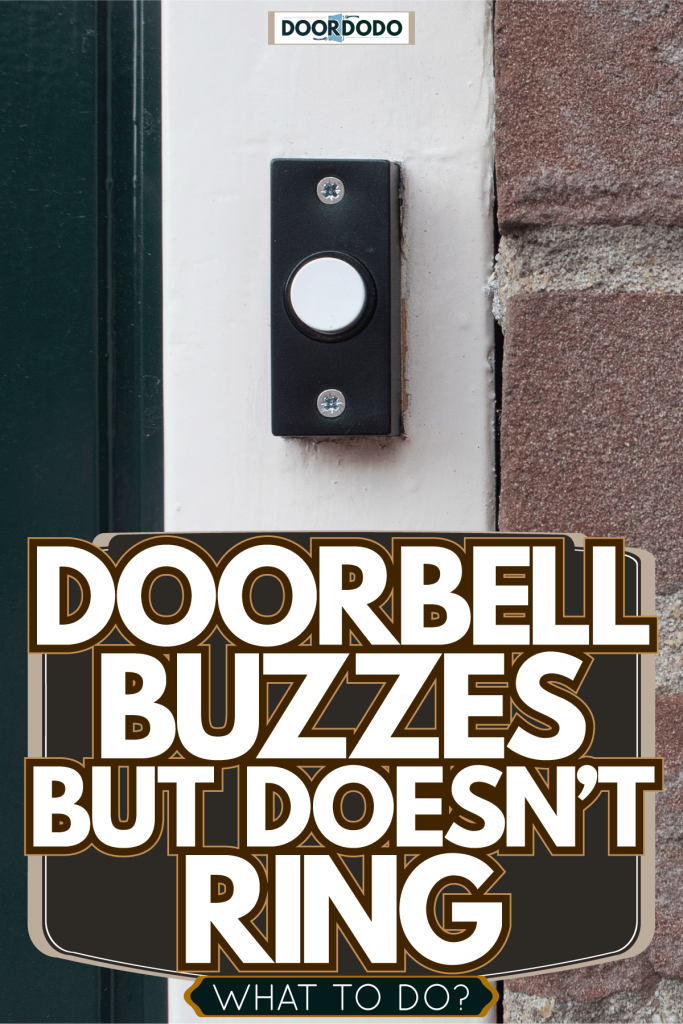
How Does A Doorbell System Work?
Before proceeding to troubleshoot your malfunctioning doorbell, it’s important to know how this system works. Take note that many doorbell models generally fall under two main types: wired and wireless. Here’s a quick look at how wired and wireless doorbells function:

Wired Doorbells
Wired doorbells typically need hard-wired connections for them to function as intended. These models often only require low voltages, which means homeowners shouldn’t find it worrisome to skyrocket their energy costs.
Many old wired doorbell systems generally require 6 to 8 volts while their newer counterparts often need 12 to 16 volts. A ring or melody should emanate from the chime unit upon pressing a push button from the outside.
Perhaps one of the main advantages of wired doorbells is their non-reliance on batteries. That means you don't have to worry about maintaining the batteries for them to work. However, you won’t typically be able to use a wired doorbell during a power outage.
Wireless Doorbells
Unlike wired doorbells, wireless systems usually require you to charge or replace the batteries when needed. But doorbell systems generally run on low power, it should take about a few months to 2 years before you need to recharge or swap the batteries for new models.
Also, wireless doorbells usually work similarly to their wired counterparts. In particular, pushing a button on the outside unit should make the chime unit produce a sound. As its name implies, this system doesn’t demand a hard-wired connection for it to work.
However, certain models may not have indicators to notify you when their batteries run out. So an instance may arise when your wireless doorbell ceases to function without any warning.
Aside from wired and wireless models, you can also find smart doorbells on the market. Read our post on the three types of doorbells to learn more about these systems.
Why Does My Doorbell Buzz But Not Ring?

A buzzing doorbell that doesn’t produce a chime or ring might be a sign that certain parts malfunctioned or broke down. Fixing these components is usually quite tedious and may demand some expertise in electronics to repair successfully.
Parts replacement is typically the better option than attempting repairs on a buzzing doorbell. But it’s important to find the source of the malfunction or breakdown so you can purchase and replace the correct assembly or part.
The usual culprits for a buzzing doorbell that doesn’t ring are:
Faulty Chime Unit
The chime unit is an assembly that generally has three main components:
- Electromagnet: Creates an electric current that pushes the piston to help create the circuit.
- Piston: Also called a solenoid, it causes an iron core to stick out of coiled wires to strike the tone bar.
- Tone bar: Once pushed, it causes a vibration that produces an audible ring or melody.
If one of these parts acquires damage, it can cause the doorbell system to malfunction. Oftentimes, it'll only produce a light buzz or hum when a user presses the button on the outside module. However, no ring will emerge from the chime unit.
Stripped Wires
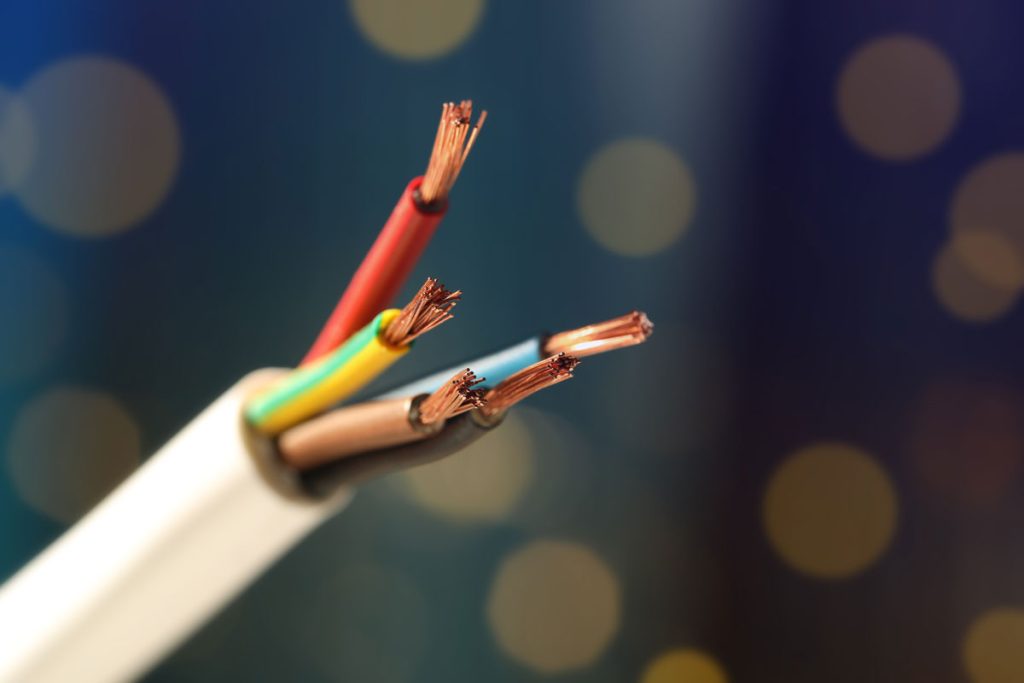
The weather, insects, and other hazards may strip the insulation on a doorbell system’s wiring. It’ll then cause an incomplete circuit, regardless of the frequency or intensity of pushing the button. Take note that this particular issue is usually more common to wired doorbells than wireless variants.
Low Power
Wireless doorbell systems that depend on batteries may encounter little to no ringing if these packs are low in power. Recharging or changing these power packs may help resolve this issue.
However, if you have a wired model, the chime unit might not be receiving sufficient power because of an issue with the transformer. So check your owner's manual to help you locate this assembly and search for damages.
How Do You Fix A Doorbell That Won’t Work?

In this section, you’ll find possible solutions that may help restore the ring in your doorbell system:
Change The Position Of The Wires
The following procedure can be a possible solution if one of the pistons in the chime unit is faulty or broken. You may only need to alter the connection of the chime unit to restore the doorbell’s ring. So follow these steps to help you complete this task:
What You’ll Need
- Philips head screwdriver
- Nippers or side-cutting pliers
Step-by-Step Guide
- Open the chime unit by following the manufacturer’s instructions.
- Test the assembly to find out which piston isn’t functioning.
- Remove the wire on the faulty piston by using the Philips head screwdriver.
- Transfer the wire to the unused screw. Secure the new connection afterward.
- Remove the plastic piece at the top of the working piston with the nippers or side-cutting pliers.
- Push the button on the doorbell’s outside module to test the system.
You can also watch the video below to see a visual guide on the steps mentioned above:
Clean The Doorbell
Although doorbell systems often require minimal maintenance, cleaning them may help restore their ringing features, particularly if they only buzz. The following steps will help you with this particular job:
What You’ll Need
- Screwdriver
- Sandpaper
- Cotton swab
Step-by-Step Guide
- Remove the faceplate from the outside module with a screwdriver.
- Disconnect the wires from the push button unit.
- Use fine-grit sandpaper to sand the terminals.
- Clean the dust and other debris in the push button assembly with the cotton swab.
- Reconnect the wires and push the button to check if the problem persists.
Watch this video as it’ll give you additional insight into this process:
Replace The Push Button

A problem with the push button may inhibit the doorbell system from functioning properly. One of the underlying reasons for this issue is because of corroded terminals. If so, follow these steps to replace this part:
What You’ll Need
- Screwdriver
- Utility knife
- Replacement doorbell push button
Step-by-Step Guide
- Remove the face plate of the push button assembly with a screwdriver.
- Scrape off the seal surrounding the face plate with the utility knife.
- Pull out the face plate but don’t tug on it to avoid ruining the wiring.
- Take out the old push button and replace it with the new model.
- Press the button to check if the problem perseveres.
- If replacing the push button restored the doorbell ring, return the face plate and secure it.
Check out this replacement push button on Amazon.
The following video shows this procedure and other possible solutions to restoring the ring in your doorbell system:
Take note that corrosion may occur in some doorbell systems, particularly those without adequate water protection. If you’re looking into buying a Ring Video doorbell, read our post on that system to check if it's waterproof or not.
Final Words

Make sure to troubleshoot your buzzing doorbell to find out the main reason why it’s not ringing. Then, follow through with the procedure by using the appropriate solution based on your troubleshooting result.