Keypad door locks make it unnecessary to use keys to open your door. But what about if the lock on your Brinks keypad won't open or you forgot the code? You'll have to reset it but how do you do it? Don't worry because we've asked door experts about this and that's what we'll share with you now.
To reset your Brinks keypad door lock, you need to:
- Remove the battery cover at the back.
- Press the small 'R' button using a paper clip.
- Do this for about 5 seconds until you hear 3 long beeps.
Continue reading so that we can tell you more about how to restore the factory codes of your Brinks keypad door lock and other issues that you might encounter along the way. We'll also discuss if they lock automatically, if they are hard to pick, and if all keypads use batteries. Let's start!
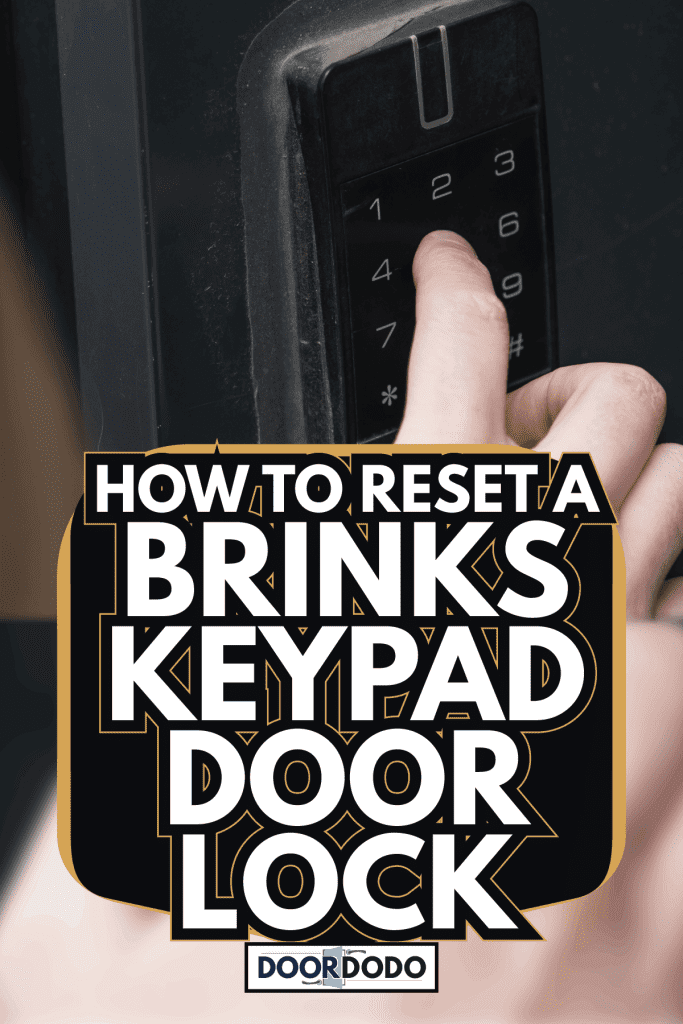
Restoring Preset Factory Codes of Brinks Keypad Door Lock
Keypad door locks are part of modern security solutions that we now enjoy. They are convenient since you don't have to use keys anymore. They are more durable than traditional locks and provide higher security by making it impossible for intruders to pick on your lock.
Now, you just have to enter your user code to unlock the deadbolt. However, there are instances when you have to restore the original settings to fix some communication issues that won't open the lock or any glitch in the system.
Good thing it's not at all complicated to do in a Brinks keypad door Lock. Here's how you can reset it.
- Remove the battery cover at the back of your keypad lock.
- Look for the tiny hole with an 'R' label on it.
- Use a paper clip to press the 'R' button.
- Hold for a few seconds until you hear 3 long beeping sounds.
That's it! The programming code has now been reset. It'll now go back to the default code of 0-0-0-0 and the user code is 1-2-3-4 again.
Make sure you perform the door handing detection after resetting your keypad lock to be able to activate all the electronic functions.
You can now proceed to change the programming code, add new user codes, and enable other features of your Brinks keypad door lock.

Why does my Brinks door lock keep beeping?
When your Brinks door lock keeps beeping, it's trying to tell you something. There's something wrong with your home security system and you need to act on it.
The most commonly cited reasons for this continuous beeping are battery issues and failure of communication.
Battery Problem
Your door lock notifies you about the condition of your batteries. There's usually a series of beeps and red flashes on the Brinks button. This is a case of low battery level and you need to replace your batteries ASAP to silence the beeps.
Brinks uses 4 AA alkaline batteries for their locks. Replace all of them and don't mix the new ones with the old ones to prevent operational issues.
Communication Failure
Your home security system is connected to Brink's Alarm Response Center so they would be able to notify you should your alarm go off unexpectedly.
You will receive a message from them whenever there's a communication failure. It might also say that the radio is not responding.
This failure can be caused by various reasons. There could be a power or cell provider outage, the plug isn't connected to the power source, or there's signal interference. It could also happen when there's a system malfunction.
Once these issues are addressed, your Brinks home security system should be back to normal.
Do Brinks keypad deadbolts lock automatically?
Brinks keypad deadbolt locks come with an auto-lock feature. If this is enabled, your deadbolt will lock automatically after 30 seconds. You can also set the time delay of your auto-lock between 10 and 99 seconds according to your preference.
To enable this function, here's what you need to do:
- Input your Programming Code then press the Brinks button.
- Press 5 then press the Brinks button again.
That's it! You've activated your auto-lock feature. It will conveniently lock the deadbolt for you after the default delay time of 30 seconds.
If you want to change the time delay, you can do so by following these steps:
- Input your Programming Code and push the Brinks button.
- Push 6 and then press the Brinks button.
- Choose a number between 10 and 99 for your preferred number of seconds.
- Press the Brinks button to set the new time delay.
Take note that the auto-lock function is only optional. Unless you've allowed it, it won't lock the deadbolt automatically. You would need to press the Brinks button each time to make sure that it is secure.
Are Brinks locks hard to pick?
Brink locks aren't necessarily high up there when it comes to being pick-resistant. But one would need the right tools to be able to rig this lock. A paper clip won't do the trick. And it's also safe to say that it's not for a beginner.
You'll need the lock pick, a tension wrench, and the proper skill to get the job done. It requires raking the interior components of the lock to be able to change their positions and unlock it.
Lockpicking will allow you to open your lock without a key. Obviously, it's helpful when you've lost your keys and need to open the lock. Some also do this as a hobby or sport. It gives them a sense of accomplishment once they've conquered different locking systems.
However, you have to be cautious as some people who may know this craft may have bad intentions about you or your property. That's why it is good to know if your lock is easy to pick. While it may have its conveniences, it also highlights the vulnerability of your security system.
In reality, almost all locks can be picked. It just depends on the level of difficulty. The harder it is to pick, the more secure you are.
Do keypad locks use batteries?
Keypad locks eliminate the use of keys on our locks. You just have to input your programmed numerical code on the keypad and this will cause a small amount of electrical power to be released that will disengage the deadbolt from its latch.
Smooth, right? No more worrying about lost keys. But how about the power source?
Battery Powered
Most of them are powered by standard batteries that need to be replaced after some time. But the good thing is that they have minimal battery consumption and the batteries can last for a long time. They also have an indicator if the batteries need to be replaced.
Check out this Brinks keypad deadbolt lock on Amazon.
Electrical Outlet Powered
But there are keypad locks that are a part of a larger home security system. These locks need to be plugged into a power outlet. But most of them have batteries as well as a backup when there's a power outage.
Mechanical
Mechanical keypad locks don't require batteries. They don't need the power to operate. They also come with traditional keys as a backup in case the numerical passcodes won't work.
Check out this mechanical keypad lock on Amazon.
So, not all keypad locks use batteries. Some need to be connected directly to a power outlet while some function mechanically without the need for electricity.

Final Thoughts
It's so easy to reset your Brinks keypad door lock whenever you encounter issues with the lock. Just press the 'R' button at the back of the keypad until you hear 3 long beeps and you're done. Remember that it'll erase everything you've stored so you have to reprogram everything to ensure your security.
To learn more about keypad locks, you can read the following posts:
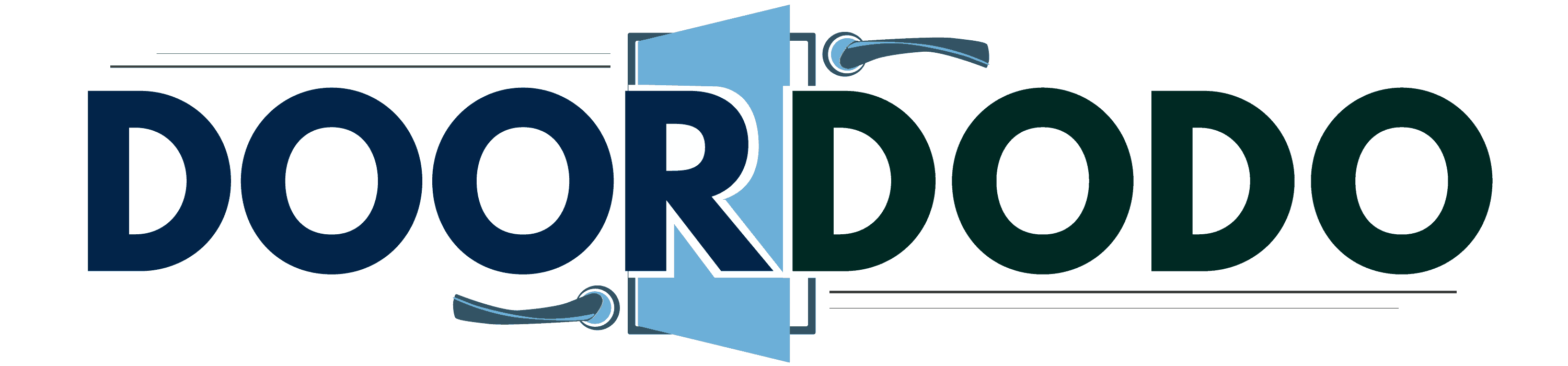





Holding the reset button is not resetting my lock. What else cal I do??