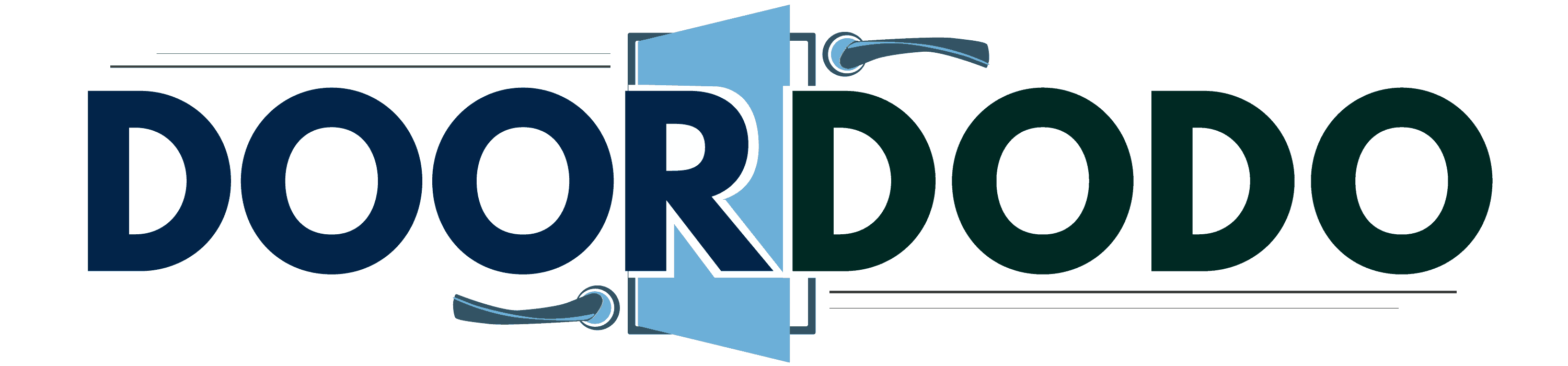An electronic door lock might've just caught your interest and decided to have one. So, how could you install Honeywell electronic door lock? We're here to help you out! We've researched the answers and steps just for you.
Honeywell electronic door lock uses a keypad to ensure that the passcode is exclusive only to those whom the homeowner authorizes. You can install and set it up with the steps below:
- Rotate and pull the latch to extend it. You should twist the latch back to its initial position.
- Insert the latch into the door. The latch should reveal the hole.
- Using your own hands, tighten the latch with a screwdriver. Don't tighten too much to allow adjustment later.
- Get the exterior assembly or the keypad lock. Slide it upward, then unscrew the mounting plate from the battery port.
- Attach the mounting posts to the plate.
- Install the exterior assembly outside the house. The tailpiece should connect with the latch vertically.
- Install the mounting plate with a screwdriver on the other side of the door. The wire should go through the plate's hole.
- Test the latch by twisting it with a screwdriver. Ensure that the plate and exterior plate are aligned correctly.
- Tighten the screws.
- Connect the wires to the motherboard. The dots should match on the wiring port, then screw the interior assembly onto the mounting plate.
- Insert four pieces of "AA" alkaline batteries. The system will automatically lock the latch.
- Proceed to program the exterior assembly for the passcode.
This article will be your guide in installing Honeywell electronic doors. We will also help you differentiate electronics from other kinds of door locks. There's a lot to learn you should not miss out on. So, let's read up to the end!
How to Install a Honeywell Electronic Door Lock
Honeywell electronic door gives you heightened security by personalizing the passcode. It also has a set of two keys. Installation of Honeywell electronic door may differ on the model.

Thus, the steps we provided are good for model numbers 8732001, 8732101, 8732301, and 8732401. If your model isn't on such list, it's best to refer to the user guide for accurate installation steps.
With regards to the steps above, you can watch a demonstration video here:
What Are Included In the Package?
Once you purchase a new Honeywell electronic door, you can assemble it yourself. Each item has specific instructions on how to build them up. Simply refer to the user guide for accurate steps. However, see below the items included in the package.
Exterior Assembly
This is basically the keypad lock. It has a knob and numbers from 0-9. Also included are the lock and unlock buttons and the indicator light. The light can be either red or green. Red light indicates failed programming and successful locking. While green light means successful programming and unlocking.
You can use the lock button to lock the door or delete the wrong keypad entries. While unlock button is for unlocking the door and entering the programming steps.
Interior Assembly
It's the part that's inside your house. It has a smaller knob for manual locking. You can also find there the battery port.
Speaking of batteries, they are not included in the package. You should provide four pieces of "AA" alkaline batteries to use the door lock. Simply insert the batteries on positive and negative terminals.
See this "AA" battery set on Amazon.
Mounting Plate
It's used in mounting the interior assembly. It comes with screws, so be careful not to lose them.
Strike Plate
A strike plate is used between the door and the frame. Just make sure the strike plate will level with the hollow in the door frame.
Entry Keys
You have two entry keys for manual locking and unlocking.
Adjustable Latch
The adjustable latch is basically what makes the door lock. It has a length of around two inches.
How to Program a Honeywell Electronic Door Lock

It's important to change the passcode after installing the door lock. Simply follow the steps below
- Enter the programming code "123456" and press the unlock button.
- Press the number 4 and then the unlock button again.
- Enter your new six-digit code. Make sure you remember it. Press unlock button once done.
- Re-enter your new code, then complete the setup by pressing the unlock button.
- You'll hear a beep sound, and the indicator light will turn green, which means that the programming is successful.
You can watch a video about programming your Honeywell e-door lock here:
How to Add User Code in Honeywell Electronic Door Lock
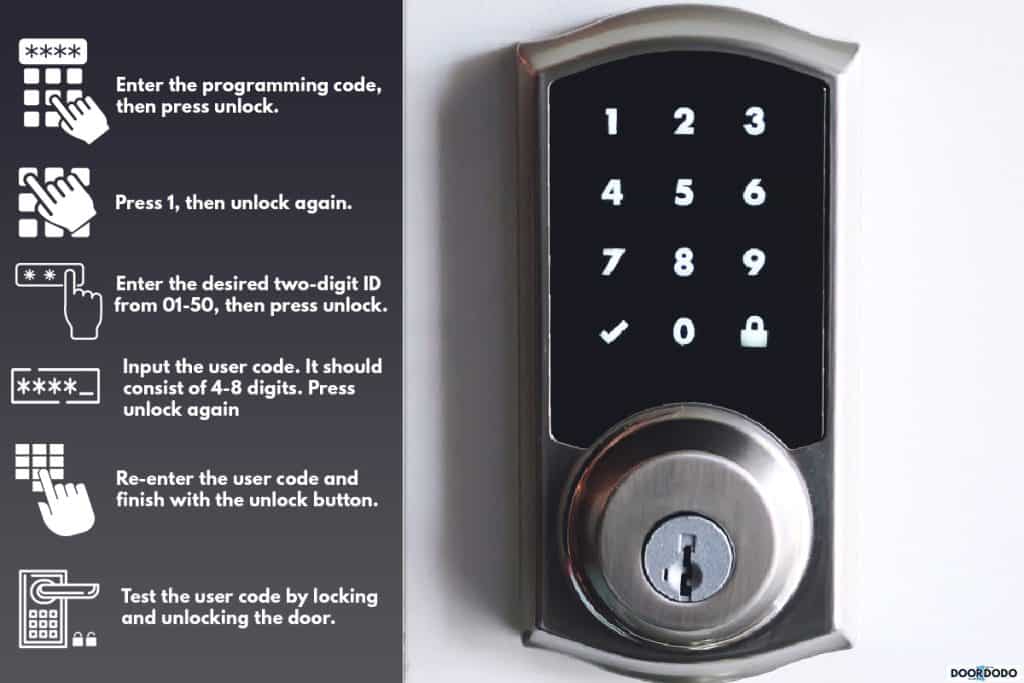
User code is different from programming code. The programming code is the actual number combination to access the system.
While user code refers to a unique combination to identify the user, for instance, there are three people in your house. You can designate different user codes for the three of you. This will help secure the house if an unauthorized user tries to input the programming code.
You can add up to 50 user codes. Simply follow the steps below:
- Enter the programming code, then press unlock
- Press 1, then unlock again.
- Enter the desired two-digit ID from 01-50, then press unlock.
- Input the user code. It should consist of 4-8 digits. Press unlock again
- Re-enter the user code and finish with the unlock button.
- Test the user code by locking and unlocking the door.
Watch a video here to see the steps:
How to Delete User Code in Honeywell Electronic Door Lock
You can delete a user code to restrict a previous user from unlocking the door. See the steps below:
- Input the program code and press unlock.
- Press 2, then unlock.
- Enter the existing ID you want to delete, then press unlock.
- Confirm by re-entering the ID, then unlock again.
- Wait for the beep sound and the indicator light to turn green.
On the other hand, you can also delete all users by doing the steps below:
- Enter the program code, then press unlock.
- Press 3, then unlock.
- Re-enter the program code, and finish by pressing the unlock.
What Is Automatic Lock Function In Honeywell Electronic Door Lock?
This function allows you to lock the door after a few seconds. See below for how to set it up:
- Enter the program code, then press unlock.
- Press 5, then unlock.
- Input the desired time from 20 to 900 seconds. Press unlock when done.
Does Honeywell Electronic Door Lock Have a Warranty?

Upon buying the product, you're automatically qualified for a year of warranty. This warranty covers factory defects upon normal use. However, see below the list of what is NOT covered with this warranty:
- The warranty will be void if used for purposes not indicated in the user's guide.
- This warranty does not cover wear and tear due to misuse, abuse, or negligence.
- It does not cover natural disasters like fire, tornadoes, or hurricanes.
- It does not cover scratches, abrasion, and damage due to the use of paints, cleaning materials, and solvents.
- Repairing or altering this product by a person other than those who are licensed technicians will void the warranty.
- Also, it does not cover losses, injuries to a person or property, as well as the shipping cost for returning the product.
How Much Is Honeywell Electronic Door Lock?
Be ready to spend from $88 to $166 or more for electronic door locks. The price will vary depending on location, availability, and model.
Does Honeywell Electronic Door Lock Have an Alarm?

Yes, the electronic door lock has an alarm. After you input the wrong code four times, the door lock will flash red light and sound an alarm, and the keypad will shut down for 30 seconds. That's why it's important to take note of the passcode.
Conclusion
We really learned a lot today. In which we found out how to install the Honeywell electronic door lock. We also included steps for other features like adding a user or changing the passcode. Remember to take care of the door lock to not lose its warranty.
Are you looking for more articles? Read more here with us: