If you have a KitchenAid oven with a dirty glass door at home that you badly want to clean but don't know how to, then you came to the right page! Indeed, it requires the right steps to clean a fragile material like glass. So how do you properly do it? We've done the research and asked the experts for the answers.
These are the steps to properly clean your KitchenAid oven glass door:
- First, open and detach the oven door from the body of the oven/stove.
- Unfasten all the screws holding the parts of the oven door.
- Lift the outer door.
- Unscrew the bolts and lift up the tin brackets.
- Unscrew the remaining bolts that holds the inner glass panel.
- Clean the oven door frame and the glasses.
Continue reading as we elaborate on each step and share some cleaning tips. As we go along, we'll also tackle the frequently asked questions regarding your KitchenAid oven doors.

Cleaning Your KitchenAid Oven Glass Door
Take note that before you start removing and cleaning your oven glass doors, make sure that it is cool enough and that you've turned it off. Also, always disconnect your oven from the electricity supply to prevent electrocution.
Step 1. Open and detach the oven door
Open your KitchenAid oven glass door to its full extent. Now, locate the latch hinges on both sides at the bottom of your oven door and flip it upward.
Next, close the oven door up to its broil position or with a 3-inch opening and lift the door while firmly grasping the sides. Detach the door by pulling it away from the body of the oven and laying it on a flat and safe surface.
Step 2. Unfasten all the screws around the oven door
Your KitchenAid oven glass door has three screws below and two on top. Unscrew them using a Phillips-head screwdriver.
Step 3. Lift the outer door
The outer door is the one where the handle is attached. Once you're done unscrewing, lift the door away from the body of the oven door.
Step 4. Unscrew the bolt and pull off tin brackets
As you lift your outer door, you'll see a tin bracket on the top and bottom parts. The tins add protection and keep the outer glass panel in place. Unscrew the three bolts on top and the other three at the bottom and lift the lower tin brackets off the panel.
Step 5. Unscrew the remaining bolts
Unbolt the two remaining screws that hold the glass panel using a Phillips-head screwdriver. The screws are fastened to a small additional piece of bracket placed at the bottom part.
Check the video below for a visual guide:
Step 6. Clean oven door frame and glasses
When you're done disengaging the brackets, you can now start cleaning your oven door glasses and frame with the cleaner of your choice.
How do I get brown stains off my glass oven door?
Using a mixture of baking soda and water, make a paste-like solution. Apply a thick mixture on the stain spots and leave it there for about 20 minutes. After 20 minutes, use a plastic or silicone scraper to gently scrape off the stain. Now, using white vinegar as a neutralizer, wipe the glass for any baking soda residue.
Repeat the process as needed to thoroughly clean your glass door oven. You may also use glass cleaner as a cleaning agent if you want to.
How do you clean the middle of a glass oven door?
To clean the middle of your glass oven door, detach and disassemble the entire door with the same steps provided above.
Mix 1/2 cup baking soda and water until it turns like a paste. Apply the mixture to the glass and leave it for about 15-20 minutes. Using a moistened microfiber cloth, wipe off the mixture from the glass. For any stubborn gunk, gently scrape it off using the flat edge of a razor blade. Repeat the process as needed.
How do you clean the glass door on your oven without taking it apart?
To clean the insides/middle of your glass oven door without disassembling it, follow the " data-type="URL" data-id="">steps below:
- Using a container, mix together warm water solution and mild dish soap. You may also use a glass cleaner if you want.
- Next, wrap a dishcloth around the end of a yardstick or a dryer vent brush and secure it with a rubber band. This will serve as your cleaning tool.
- Now, soak it in the solution you made earlier or spray on a glass cleaner, and insert it into your oven door's opening at the bottom. Don't force the yardstick in between the glass and be sure to allow room for any movement that won't break the glass.
- If there are any stains, be sure to thoroughly wet the stain spot and let the solution or glass cleaner soak in for about 2-3 minutes.
- Scrub the stains using the cloth covered yardstick or " data-type="URL" data-id="">dryer vent brush until they're gone. Take note that you should rewet the cloth as necessary.
- Make sure to rinse your cloth and reattach it to the stick or brush. Use the wet cloth to rinse the scrubbed area and be sure that there are no soap residues left.
- Afterwards, replace the cloth with a dry lint-free paper or cloth and insert it again to the door opening. Make sure that the glass is dry.
How do you use the self-clean on a Kitchenaid oven?

Before using the self-clean feature of your KitchenAid oven, make sure to remove the broiler pan and all the utensils inside. Close your oven door properly for the cycle to begin. Don't use any store-bought oven cleaners.
If you have a double oven, choose either the upper or lower oven to begin self-clean. Now, press the clean button. Set the cleaning time between 2 hours and 40 minutes and 4 hours and 30 minutes.
Once you're done setting the time, you can now press the start button and your oven door will lock automatically. This time, your oven will begin self-cleaning. Your oven doors will remain closed for the entire self-clean cycle and will only open once it's done and has already cooled down.
Does a self-cleaning oven clean the glass door?
Yes, the self-cleaning feature will not only clean the inside of your oven but as well as its door.
Can you still use an oven if the outer glass is broken?
Yes, you can still use your oven even if the outer glass is broken. Since ovens are comprised of multiple glass layers, the inside glass panel/s will be able to do the job safely.
However, note that when using your oven with broken door glass, set the temperature up to 350 degrees only. Make sure that the outer part of your oven door doesn't get too hot, if this happens, stop using your oven and replace or repair the broken glass before use.
Can I replace the glass on my KitchenAid oven door?
Yes, you can replace the glass on your KitchenAid oven door. KitchenAid has been selling oven parts, including glass panels for oven doors.
In Closing
Luckily, you can clean and remove the glass door from your KitchenAid oven all by yourself. The first thing you need to do is to detach the oven door from its body. Next, unbolt all the screws and lift off the outer oven door.
You should unfasten all the screws that hold the outer glass panel in place to take it off. Once you're all done with the steps, clean your glass panels and door frame from any stain or grime that has accumulated over time.
Before you go, check these posts if you want added information regarding oven doors:
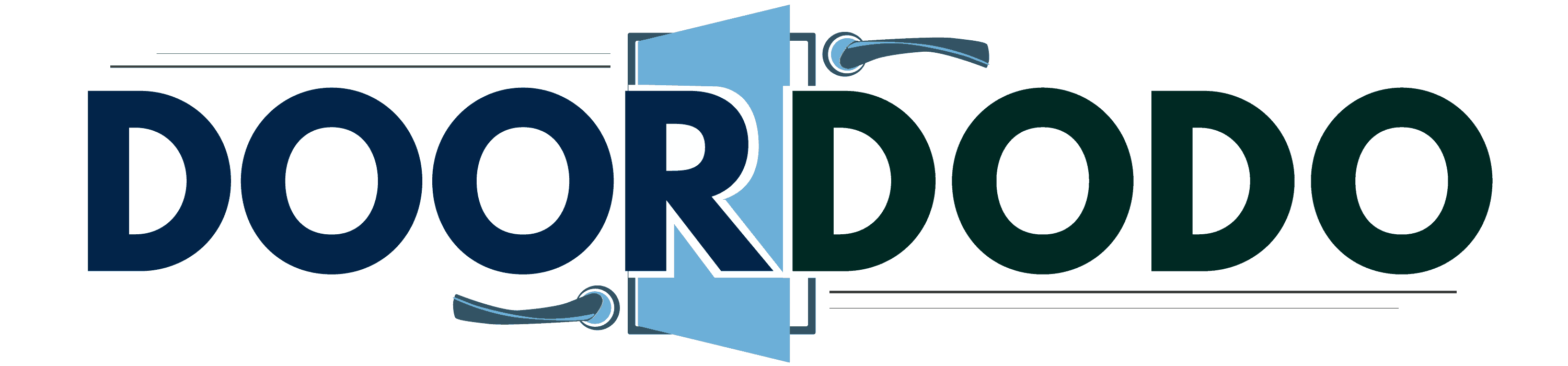
![Small white cozy and comfy contemporary classic kitchen interior, electric oven door is open, Does An Oven Door Have A Cleaning Slot? [How To Access It]](https://doordodo.com/wp-content/uploads/2021/12/Small-white-cozy-and-comfy-contemporary-classic-kitchen-interior-electric-oven-door-is-open-300x200.jpg)

